- 登陆执行:wget —no-check-certificate -O shadowsocks-all.sh https://raw.githubusercontent.com/teddysun/shadowsocks_install/master/shadowsocks-all.sh
- 注意 (warning) : 国外服务器运行脚本时容易出错,如出现错误提示 bash: wget: command not found,可以请在先执行 yum -y install wget 命令。成功后,再执行上面的命令。如果没有出现提示错误,请略过。
- chmod +x shadowsocks-all.sh
- ./shadowsocks-all.sh 2>&1 | tee shadowsocks-all.log
- 默认按1:特别注意,由于 iPhone 端的的 wingy 目前只支持到 cfb,所以我们选择 aes-256-cfb,即7,回车。
-
INFO: loading config from /etc/shadowsocks-python/config.json 2019-03-28 05:14:24 INFO loading libcrypto from libcrypto.so.10 Starting Shadowsocks success Congratulations, Shadowsocks-Python server install completed! Your Server IP : 111.11.111.111 Your Server Port : 11260 Your Password : 123456 Your Encryption Method: aes-256-cfb Your QR Code: (For Shadowsocks Windows, OSX, Android and iOS clients) ss://xxxxxxxxxxxxxxxxx Your QR Code has been saved as a PNG file path: /root/shadowsocks_python_qr.png Welcome to visit: https://teddysun.com/486.html Enjoy it!
- 使用命令:启动:/etc/init.d/shadowsocks start
停止:/etc/init.d/shadowsocks stop
重启:/etc/init.d/shadowsocks restart
状态:/etc/init.d/shadowsocks status
配置文件路径:/etc/shadowsocks.json
日志文件路径:/var/log/shadowsocks.log
代码安装目录:/usr/local/shadowsocks
资源资料:
https://www.wervps1.com/we/2341.html
https://www.wervps1.com/we/2341.htm
lhttps://depthlove.github.io/2019/03/29/establish-vpn-server/
http://liedaoshou.com/B2B/542.mhtml
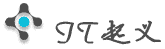 IT起义网络科技
IT起义网络科技

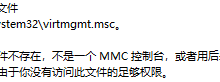
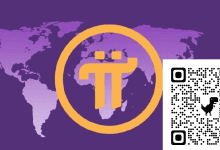



![[android管理工具]常用的国产手机android管理工具-IT起义网络科技](/wp-content/uploads/2012/12/100000-300x195.jpg)





评论前必须登录!
注册